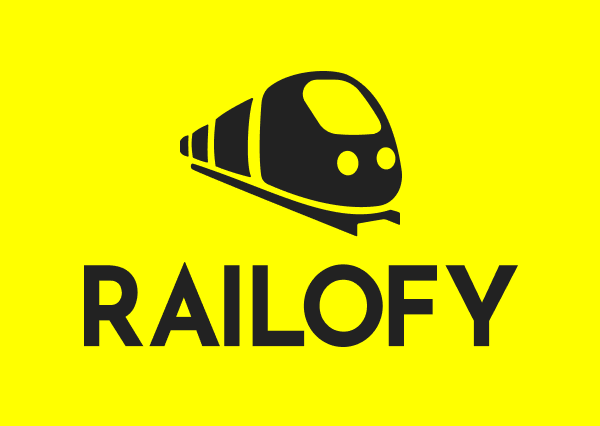The need for train ticket cancellation may arise without warning. Consequently, train ticket cancellation service is a must-have for travellers. Multiple unanticipated circumstances or deviations from plans, including sudden changes in the schedule, personal emergencies or other reasons, necessitate the aforementioned. At that particular time, cancelling a confirmed and booked ticket becomes essential to sidestep inconvenience & financial loss.
However, when you are already under the stress of cancellation, understanding & navigating the intricacies of the cancellation process can be overwhelming.
Herein, we will tackle this issue by sharing a comprehensive guide containing information about “how to cancel train ticket with PNR number”. We will also discuss the methods available other than cancelling train tickets with PNR.
A traveller equipped with information related to rules, procedures and Indian Railways’ guidelines on cancellations as well as refunds will be able to steer through cancellations efficiently, ensuring a better experience.
How to cancel train ticket with PNR number?
If you have a confirmed train ticket, want to cancel it due to unanticipated circumstances and also want a refund from Indian Railways, then follow the steps given below. The process is easy.
- Add in your PNR number, and train number together with the captcha.
- Tick the check box to validate the rules & procedures once you have gone through it.
- Once you submit the details, an OTP will shared with you on your registered mobile number. Enter the OTP & click on submit.
- Once the OTP is authenticated, the PNR details will be displayed on the screen.
- Once you ensure the details’ accuracy, click “Cancel Ticket” to proceed with full cancellation.
- The refund amount that is due will be shown on the screen.
Once you are through with the process of cancel irctc ticket with PNR number, an SMS will be sent along with your PNR & refund details also showing that your ticket has been cancelled. Your refund amount will be reflected in your source account in 7-10 working days.
Other ways to cancel an IRCTC ticket
You can cancel IRCTC ticket with the PNR number with the help of the steps mentioned above. However, if you are interested in exploring alternative methods, follow the steps outlined below. Before you initiate the process, you must have your 10-digit PNR number which can be found on your confirmation email or SMS. Additionally, you must also have your registered IRCTC account along with the login credentials.
IRCTC ticket cancellation via the website
- Visit the IRCTC website and access your account using your username and password.
- Bring your cursor over to the “My Account” section & choose “Booked Ticket History” from the list of the options.
- Gauge through all the bookings and select the booking you want to cancel.
- Now click on the “Cancel Ticket” option.
- A pop-up window will now appear on your screen. Choose from the list of passengers whose tickets you want to cancel.
- Check the box saying that you have read and understood all the cancellation rules & procedures.
- Click the “Cancel Ticket” option again to finalise the cancellation.
- You will be provided with a One-Time Password (OTP) on your registered mobile number.
- Enter the OTP in the given area and click “Submit”.
Your request will now be taken care of, and you will receive a confirmation message and an email notification to validate the cancellation.
- IRCTC ticket cancellation via app
- Download the IRCTC app on your mobile phone and sign in to your registered credentials.
- Choose the “Booked Tickets” option available on the main page of the app.
- Gauge through the list click on the booking you want to cancel and click on “Cancel Ticket”
- Choose the passengers for which you want to cancel the ticket and proceed. These steps are similar to the steps on the IRCTC website.
- Enter and verify the OTP received on your enrolled mobile number. Click on “Submit”
- You will now receive a confirmation message through the IRCTC mobile app and the email.
Rules of Cancellation & Refunds by Indian Railways
- The IRCTC train ticket cancellation is valid only before the chart preparation. Once the chart is ready, you are not allowed to cancel the ticket directly online. To cancel an IRCTC ticket with a PNR number, you need to file a Ticket Deposit Receipt (TDR) from the IRCTC website.
- The cancellation charges and the refund amount are directly proportional to the time of cancellation and the type of ticket. Check out the IRCTC website for detailed cancellation charges.
- The refund amount will be credited back to the source of payment mode used at the time of booking within 7-10 working days.
- Tickets that are cancelled 24 hours before the time of departure of the scheduled train, allow the refund amount to be collected on submission of the original PRS counter ticket from and PRS
How to cancel counter tickets?
If you are someone who has purchased a ticket from the railway station counter and intends to cancel it online, then follow the steps mentioned below. The process is easy but understanding the procedure for seamless cancellations.
- First & foremost, start your cancellation process by making sure you have all the following information ready:
-PNR Number
-Train Number
-Captcha
– Registered Mobile Number for OTP
- Assess through the cancellation rules and procedures specified by Indian Railways. Affirm that you have understood the terms & conditions by checking the confirmation box.
- To initiate the cancellation process, visit the Indian Railways website or download the IRCTC mobile app.
- Direct to the “Cancel Ticket” section.
- Add your PNR number, train number, and captcha and confirm that you have understood the rules by checking off the box.
- Click on “submit” to proceed.
- Once you submit, you will receive an OTP on your registered mobile number. Enter that OTP on the cancellation page and click on “submit” to authenticate.
- Upon completion of OTP verification, your PNR specifics will be displayed on the screen. Confirm these details to validate correctness.
- Once you are satisfied with the accuracy of the details, initiate the cancellation by tapping on “Cancel Ticket”. Due refund amount will be visible on the screen.
- Once the cancellation is successful, Indian Railways will send an SMS to the mobile number shared by you at the time of booking along with PNR and refund details.
Conclusion
Understanding the process of cancelling a train ticket with PNR number is beyond mere convenience; it’s an indispensable requirement in today’s fast-paced travel arena. By understanding the details & complications of cancellation processes & staying updated when it comes to refund policies, travellers can take control of their journeys. This results in adjustments to travel plans along with prompt refunds in case of unexpected events.
Owing to technological advancements, it can be stated that saying yes to online ticket cancellation methods is not just a passing phase, it’s a smart choice, which puts forward exceptional convenience & flexibility. Travellers who accept this fresh approach to operations can enjoy control and comfort in their train travel experience.
FAQs
- How to cancel an IRCTC counter ticket online?
IRCTC counter ticket cancellation process is easy. Just log in to your IRCTC account, go to the “Booked Ticket History” section, and choose the ticket you want to cancel. You will be shared an OTP. Once you share that OTP, your cancellation process will be taken care of.
- Can you expect a 100% refund for train cancellations?
E-tickets- In case your train is cancelled due to any circumstance, you will receive a full refund, doesn’t matter if your ticket is confirmed, RAC or waitlisted. You don’t have to go ahead and cancel your e-ticket, as it gets cancelled automatically.
Counter tickets- In the case of counter tickets, you can collect your refund from the PRS counter. However, you are required to cancel your ticket at any PRS counter within 72 hours.
- What is the status of a cancelled PNR ticket?
The status of a cancelled PNR ticket will show as “Cancelled” in your booking history.
- Can I cancel my ticket via the PNR number?
Yes, you can cancel train ticket with PNR number. Access your IRCTC account, go to the “Booked Ticket History” section, choose the ticket with your current PNR number, wait for the OTP, submit the OTP and that’s it. Your request will now be taken care of.