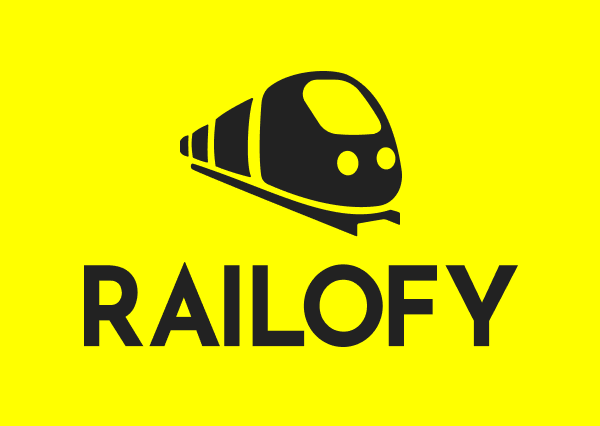Train passengers need to know how to check PNR status, as it offers up-to-date information regarding their reservation. PNR is a distinctive 10-digit code allocated to each train ticket that is booked through Indian Railways. This code plays a crucial role in monitoring and handling reservations. In this comprehensive guide, we will explore the importance of PNR status, the process of locating your PNR number, and the different online methods available to check your PNR status.
What is PNR status?
PNR is an abbreviation for Passenger Name Record, a 10-digit unique number with immense significance for any train traveller. PNR number is generated automatically by IRCTC while booking a train ticket. Think of it as being a digital certificate containing the travel details of one or more passengers. While enquiring about your journey, one must know the IRCTC PNR number.
To understand it better, when a reserved train ticket is booked on Indian Railways, all the passenger-related information is kept in a database of the centralised reservation system. These details are then linked to the 10-digit unique PNR number & are printed on the ticket as well.
All passenger-related details like name, age, gender, etc are retained in the database against the reference number. It also displays the columns for store booking status & current status of the ticket.
Every train offers limited seating & one might have to face uncertainty when it comes to ticket confirmation. The booking status of a ticket changes to waitlist (W/L) in case reserved seats are available due to cancellation. This new current reservation status is known as PNR status.
Where can you find the PNR number on the ticket?
Online Tickets: Online tickets are pre-booked through the IRCTC website or app, and the 10-digit PNR number can be seen on the topmost row alongside the transaction ID.
Printed Tickets: These tickets are booked via Indian Railway Reservation Counters. On printed tickets, one can find the PNR number at the top left corner under the PNR number heading.
Facts about Railway PNR status
- PNR Composition: The PNR number has two parts- the first 3 digits represent the PRS (Passenger Reservation System). PRS recognises the particular railway system that enables the booking process. After the PRS digits, 7 system-generated digits are created that are unique for every booking. The composition of the PNR number makes certain that every PNR number is different & easy to identify in the functioning of the reservation system.
- PNR Linking: Passengers travelling together, can also request & opt to link their PNRs, even if they have separate tickets. This enables them to travel with the same coach, amplifying the experience.
- Active Status Updates: One detrimental factor about the PNR status is that it is dynamic. Various factors like cancellations, seat availability real-time updates etc, contribute to its consistent change. It is highly recommended for passengers to check their PNR status & keep track of any changes.
- Emergency Quota: Railway PNR number also acknowledges emergency quotas. Emergency quotas are allocated in specific situations, for instance, a medical emergency or in case a VIP is travelling. The emphasis placed on quotas can have an impact on seat availability & PNR status, particularly during peak travel seasons.
- Validity of the PNR: The PNR is valid for 9 months from the date of booking. This gives passengers a good amount of time to plan & make necessary changes to the trip while planning.
How do you check PNR status online?
“How to check PNR status?” is one of the most sought-after queries. Determining the train PNR status online is very easy and is an efficient way to stay up to date on your reservation details. Here’s a short yet comprehensive guide on how to check PNR status employing various methods, including Railofy.
- How do you check PNR status using the Railofy app?
- Install Railofy’s mobile app using the app store.
- Navigate to the PNR status enquiry section
- Add your 10-digit number in the delegated area.
- Now click on “check status” to start the PNR enquiry
- You will now see real-time updates on your PNR status displayed on your screen, including information like reservation details, coach position & train’s platform number.
2. How do you check PNR status using SMS?
- Send your PNR number as an SMS to “139”, a 3-digit number exclusively available for direct updates on your train PNR status.
- On the other hand, you can also send an SMS with your PNR number to ‘5676747’ for prompt updates.
- You are charged INR 3 for each message.
3. How to check train PNR status using WhatsApp with Railofy?
- Type & send your 10-digit PNR number as a message to “9881193322” on Whatsapp.
- Railofy will then provide instant updates on your PNR status directly on your WhatsApp chat, making it favourable for the passengers.
Features & Benefits of Railofy IRCTC PNR Status
- Stay Updated with Real-Time: IRCTC Train Ticket Information: With Railofy, you can receive instant and live updates on your Indian Railway PNR number. This ensures that you are always well-informed about the status of your train tickets. Keep track of your PNR confirmation probability and receive predictions about your journey’s PNR status.
- PNR Status with Seat, Coach Position, and Platform Number: Railofy offers a complete range of information regarding the status of your train ticket, including seat assignment, coach location, and platform number. This extensive PNR number verification is crucial in ensuring a smooth and hassle-free journey.
- Get accurate PNR predictions: Railofy utilises cutting-edge analytics to provide predictions on the status of your ticket or the likelihood of your PNR being confirmed, simplifying the process of planning your journeys. This feature is especially valuable when travelling during busy periods.
- PNR Status along with passenger names & details of journey: Railofy shares a comprehensive view of your PNR status accompanied with the name and all passenger details & journey specifics directly to your mobile.
- Keep you posted with last-minute changes: Stay up to date on the latest changes and card preparation information. Download the Railofy app to get instant notifications on checking PNR status in real time on your mobile device.
How to get confirmed PNR status?
We have understood how important PNR status confirmation is for a harmonious journey. However, securing a confirmed PNR status is not easy and requires you to take on multiple strategies, expanding the likelihood of acquiring a confirmed ticket. You can follow the strategies ahead:
- Early booking: Booking tickets early can prove to be very beneficial when it comes to securing a confirmed seat. Indian Railways enable booking 120 days prior, allowing passengers to seize the seats before they fill up.
- Go for less popular trains: Singling out less popular trains will increase your chances of seizing the confirmed ticket. It can prove to be advantageous, particularly during peak seasons.
- Be Flexible with Dates: Being flexible with dates can play a huge role in your ticket confirmation. Give weekend dates & holidays a miss during peak travel times. This can ultimately help you find available seats.
- Use Tatkal Quota: You can also consider making a reservation using the Tatkal Quota, which opens up for reservation a day before your journey date. Tatkal tickets are priced higher, but you can secure bookings at the last moment.
- RAC or Waitlisted Tickets: Tickets under the category of Reservation Against Cancellation (RAC) or waitlist are more likely to get confirmed in case of cancellations or modifications by other passengers. Keep track of your PNR status, as these tickets have the potential to be confirmed.
- Try choosing alternative routes or trains: In case teh route that you generally choose is fully booked, try going for alternative routes as they offer better seat availability.
- Look over different classes: If your preferred class is fully booked, try checking availability in other classes. Lower or higher classes might have seats available.
Application of these strategies and regularly monitoring your PNR status can land you a confirmed ticket ensuring a stress-free travel experience.
To bring it all together, finding out your PNR status is an uncomplicated yet important task for train passengers. Learn about your PNR number and use platforms like Railofy to stay up-to-date with information like reservation status, seat allocation, coach position, etc.
On top of that, adopting strategies that can help you secure a confirmed PNR status can elevate your travel experience and result in a hassle-free journey. Don’t overlook the fact that a confirmed PNR status can help you in so many ways, resulting in a smooth and enjoyable travel experience.
Frequently Asked Questions (FAQs)
- What is the validity of the PNR number?
The PNR number is valid for 9 months & passengers can use it to check reservation status, make modifications or cancel the ticket during this time.
- Will the PNR search status show personal information?
No. The PNR search status displays information like booking status, seat/berth allocation, train schedule along reservation-related information.
- Can I travel with only a PNR number?
Travelling solely with a PNR number is not permissible. The purpose of a PNR number is to verify the status of your reservation and acquire information regarding your booking. To start a train journey, it is imperative to possess a valid ticket that includes a confirmed seat or berth assignment.
- How do you find your PNR number?
Your PNR number can be located on either your ticket or the email confirmation you receive after finalising your booking. There are also multiple ways to access your PNR number, including:
- To access your booking history on IRCTC, simply log into your account.
- If you prefer to use the Railofy app or website, you can retrieve your PNR number by entering the necessary ticket details.
- If you do not have access to your ticket or booking confirmation, please check your SMS or email inbox for messages from the railway authorities containing your PNR number.
- Alternatively, you can ask for your PNR number by contacting the railway helpline or visiting the nearest railway station.