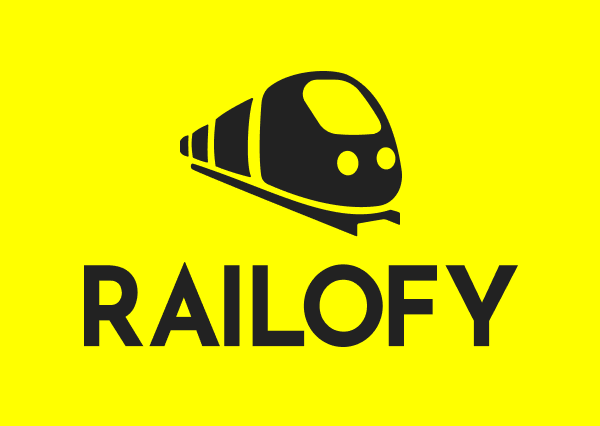Mapping out train journeys in India is fairly easy, but it comes with lesser-known challenges that can lead to confusion if not tackled when needed. Primarily, this occurs while checking the Passenger Name Record (PNR) status. The conventional methods linked with checking PNR status generally involve long quests at ticket inquiry desks and finding your way through complicated online portals. Consequently, travellers face many difficulties. However, as technology is reaching new heights, it has been successful in facilitating innovative solutions and in this case, it is checking PNR status through SMS.
Checking PNR status using SMS is a way out of the problem of accessibility. With SMS-based inquiries in the picture, travellers who lack premium mobile phones or deal with limited internet access can check their PNR status, as the latter omits the need for advanced technology or internet connectivity. This comprehensive approach results in a wider range of users benefiting from the convenience of prompt updates & critical booking information.
Besides, checking PNR via SMS offers incomparable convenience & user-friendliness. Travellers can send their inquiries instantly, receiving real-time information about seat availability, coach numbers & ticket confirmation status. Another factor that adds to the greatness of checking PNR status via SMS is its cost-effectiveness, further elevating the comprehensive travel experience by removing the issues that lead to long queues & complex online procedures.
Herein, we have covered all the important information regarding PNR status via SMS & the most commonly requested inquiry, which is “How to check PNR status by SMS?”
How do you check PNR status by SMS?
To check your PNR status by SMS, just send a text message to 139 in the format given below:
PNR<space>ten-digit-pnr-number
For instance, if your PNR number is 1234567890, you would send the following message:
PNR 1234567890
That’s it; you will instantly receive an update regarding your PNR status.
PNR Status SMS Charges
The SMS services mentioned above are not toll-free numbers. If you are sending an SMS to inquire about any railway information or even to check PNR status by SMS, you will have to bear a charge of Rs.0.50 per SMS.
Why am I not able to track my PNR status?
If you are constantly receiving a message that says Please try later: Message/Status, then chances are that-
- You have added an incorrect PNR number by mistake.
- You have surpassed your travel date & your PNR number doesn’t exist anymore.
- Indian Railways server is down or overloaded with similar queries.
Indian Railway Enquiry Service on Mobile SMS
Indian Railways & IRCTC’s SMS services are available on the number 139- also called Railway Sampark. Herein, passengers can inquire about PNR status accommodation availability, current training running position, PRS ticket cancellation as well as fare enquiry.
SMS services by IRCTC are reachable via voice enquiry on IVRS. Passengers can obtain the information they want by sending an SMS to the number 139 in the format given below:
| Type of Enquiry | How to proceed? |
| PNR Enquiry | SMS “PNR <10-digit PNR number>” to 139For example, PNR 1234567890 |
| Train Time Table | SMS “TIME<Train number> to 139For example, TIME 14034 |
| Train Name/Number | SMS “TN<Train Name> or TN< Train number>” to 139For example, TN Kalka Shatabdi or TN 14034 |
| Train Arrival /Departure Enquiry | SMS “AD<Train number> < Station STD code>”For example, AD 12859022 |
| For Availability of Accommodation | SMS ” SEAT<Train number><DOJ** ddmmyy> <Station from:STD code> <Station to:STD code><class><Quota>***”to 139For example, SEAT 12561 020611 0542 0571 SL G |
| Fare Enquiry | SMS “FARE<Train number> <DOJ** ddmmyy> <Station from: STD code> <Station to: STD code> <class> <Quota>***” to 139For example, Fare 12561 020611 0542 0571 SL G |
Other Ways to check PNR status
1) Railway Enquiry Helpline (Dial 139): Contact the railway enquiry helpline by dialing 139. Once connected, choose the ‘PNR Enquiry’ option on the interactive voice response (IVR) system to check the status of your railway PNR.
2) Final Reservation Charts: Please refer to the final reservation chart that is displayed at the railway station to check the status of your PNR. Kindly note that this process may involve waiting until a few hours before the scheduled departure of the train.
3) Railway Inquiry Counters: To check the status of your PNR, you can personally visit the inquiry counters at the railway station.
4) IRCTC Website: Access the IRCTC website and locate the ‘PNR Status’ section. Click on ‘PNR Enquiry,’ input your 10-digit PNR number, and then click on the ‘Submit’ button to retrieve the information you are looking for.
How do you check PNR status through Railofy?
To determine the situation regarding your PNR through Railofy, you can follow the instructions below:
- Start by downloading the Railofy mobile app on your mobile through the Google Play Store or the Apple App Store.
- If you are a new user, you will be required to either sign in or create a new account on the Railofy app.
- Current users can easily sign in using their login information. Please enter your PNR number.
- Once you have successfully logged in, simply go to the PNR status section located within the application.
- Please input your PNR number, consisting of 10 digits, in the specified field. Once done, click on the submit button to proceed and check the information.
- After entering your PNR number, simply submit the request to Railofy to check the status of your PNR.
- Get PNR Status Updates- Railofy ensures that you receive immediate notifications regarding your PNR status. This includes information on seat availability, coach placement, platform number, and the likelihood of confirmation.
Railofy’s mobile app provides a user-friendly interface and real-time notifications, making it a convenient choice for checking your PNR status and ensuring a seamless train travel experience.
Final Thoughts
Keeping tabs on your PNR status through SMS is a practical & user-friendly approach when it comes to keeping yourself posted about your train reservation details. Regardless of infrequent errors & minimal SMS charges, the advantage of prompt accessibility & ease of use, makes SMS-based inquiries a top pick for many passengers. Whether you opt for a PNR status check through SMS, mobile apps, or platforms like Railofy, the key factor is to stay informed and map your journey with confidence.
FAQs
- How to send an SMS to 139 for a PNR status enquiry?
Before sending an SMS to 139 for a PNR status check by SMS, create a message in the format “PNR <your PNR number>” and then send it to 139.
- How do I check my PNR on WhatsApp?
If you want to check your PNR on WhatsApp, save the number +91 7349389104, and initiate the chat by sending your PNR number in the message.
- How can I get my PNR train ticket by SMS?
PNR train tickets can be obtained by sending an SMS in the format “PNR <your PNR number>” to the number provided by the railway company.
- When can we check the PNR status?
You can usually check PNR status a few hours before your train’s scheduled departure time, but it is recommended to check closer to your travel time for the most accurate information.