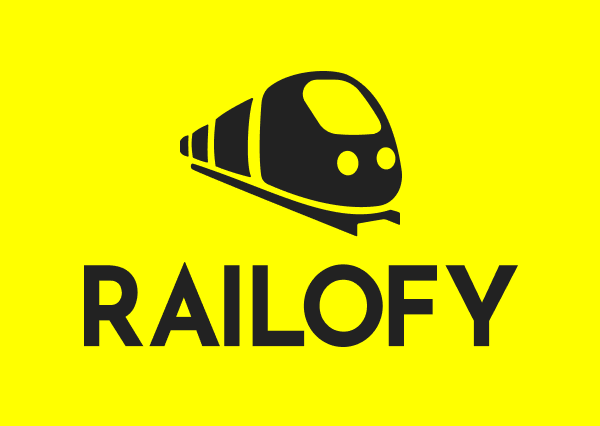Given the strong demand and limited availability of seats, how to book Tatkal train ticket may sometimes seem like a race against the clock. However, being an expert in booking Tatkal tickets may transform a tense ordeal into a breeze. In this detailed tutorial, we will examine how to book Tatkal train ticket procedure in detail, providing helpful hints and walking you through each step. No matter how much or how little experience you have travelling, this blog will provide the knowledge you need to confidently purchase Tatkal train tickets and go on your dream excursion.
Tatkal Ticket Booking Opening Time
One day before the departure date, passengers may purchase Tatkal E-tickets for certain trains. They can be booked on the opening day from 10:00 hrs for AC class (2A/3A/CC/EC/3E) and at 11:00 hrs for non-AC class(SL/FC/2S). For instance, if the train is scheduled to leave from the starting station on January 2, Tatkal Booking for AC class will begin on January 1 at 10 AM and for non-AC class at 11 AM.
IRCTC Charges for Tatkal Ticket Booking
Tatkal costs are added to the price of a standard ticket per person. The percentage has been set at 10% of the base price for the second class and 30% of the basic fare for all other classes, with minimum and maximum values applied.
| Class of Travel | Minimum Tatkal Charges (in Rs.) | Maximum Tatkal Charges (in Rs.) |
| Second (sitting) | 10 | 15 |
| Sleeper | 100 | 200 |
| AC Chair Car | 125 | 225 |
| AC 3 Tier | 300 | 400 |
| AC 2 Tier | 400 | 500 |
| Executive | 400 | 500 |
How to Book Tatkal Train Tickets Via the IRCTC Website?
You may book train ticket once registered on the IRCTC website. The process of how to book Tatkal train ticket via the IRCTC website will be examined below.
- To access your account, go to irctc.co.in and input your login credentials.
- Simply choose the date of your trip and select the station from which you want to travel.
- When a drop-down menu appears in the category section, choose Tatkal from the available selections (General, Ladies, etc.).
- A page with the Train List will now display.
- Click on the class of the train you would want to choose. Now, the information will be shown along with the availability.
- To make a reservation, click the “Book Now” button.
- If you want to change your train option, click on the “Another Train/Class” option.
- Make sure that all of the fields on the Ticket Reservation page that you wish to see—the train, the names of the stations from and to, the date of the travel, the class, the quota, the boarding point, etc.—are filled out according to your preferences.
- Please include the passenger (s) ‘s name(s), age, gender, and preferred berth. Names should be no more than 15 characters long. To enable automatic class upgrading after charting, click “Consider for Auto Upgradation.”
- Type the Captcha precisely as it appears on the screen.
- Select “Next” from the menu and go to the Payment page.
- To pay, just click on the method that suits you best. When your payment has been successfully processed, you will see the details of your ticket confirmation and the opportunity to print an electronic reservation slip (ERS). Select the option if you need an ERS that can be printed.
How to Book Tatkal Train Tickets via The IRCTC App?
If you possess an Android or iOS device, you may download the official IRCTC app. Follow the steps below to learn how to book Tatkal train ticket through the IRCTC app:
- Download the Android or iOS app for IRCTC Rail Connect.
- Open it and select “Train” from the menu.
- Select “Book Ticket” from the pop-up window.
- To and From should be filled with the city or its code.
- Choose the Class.
- Tap the Tatkal option after selecting quota.
- Click the Search Trains button. Choose the train and class you prefer now.
- Verify the fare shown in the bottom left corner and proceed to provide needed passenger information.
- To add a passenger to an existing ticket, check the boxes next to their names and click the “Add to Ticket” button.
- After that, select “Continue” and choose the payment option.
- Select your preferred payment method.
- After the payment information is filled in, click “Book Now”.
- Your ticket will be booked and will be displayed on the IRCTC app which includes itinerary data.
Tips to Book Tatkal Tickets
Here are listed few tips to book Tatkal tickets:
- Various Credentials
As there is a huge rush to purchase tickets on the IRCTC website when the Tatkal train booking opens, it is essential to have different passwords for access. It will be much simpler to log in from numerous devices and attempt to purchase your Tatkal tickets concurrently if you have various credentials, which you may borrow from friends or relatives. To avoid losing your Tatkal reservation opportunity, you should never use the same login ID across several browsers.
- Stay Up-to-Date
As Tatkal tickets are only accessible for a short period of time (the first few minutes), it is crucial to know when your train’s availability begins. The Tatkal ticket window typically opens at 10 AM for AC and at 11 AM for non-AC before one day of the travel date.
- Be Prepared with Details
It is recommended to submit the passenger data and other essential information needed for the train ticket purchasing in advance to save time and remain ahead in a hurry. Doing so will allow you to save spending a ton of time entering data and confirming your booking since you can just click on “book tickets” the second Tatkal opens.
- Online Banking Payment
The individual whose payment is received first will also get the ticket first; this is an important consideration when purchasing Tatkal tickets. Net banking is the quickest method of payment since it transfers the funds to the merchant’s website instantaneously, giving you a better chance of getting the ticket before anybody else.
- Consistent Access to the Internet
It goes without saying that you’ll need a lightning-fast internet connection to book Tatkal tickets. Approximately five to ten minutes before the Tatkal tickets become available, every aspirant logs into IRCTC, causing a significant influx of users to the website. During these peak hours, you may have issues logging in altogether if your internet connection is slow. Maintaining a constant and high-speed internet connection is essential, even after you’ve logged in.
Conclusion
Securing Tatkal rail tickets is by no means an easy task, but it can be achieved with some advance planning and by following the procedures. Passengers may increase their chances of reserving Tatkal tickets for their preferred trains by acquainting themselves with the booking requirements, having the necessary documentation with them, and making optimum use of online booking facilities. Be prepared to move swiftly throughout the booking window, book early, and keep yourself updated about ticket availability. If passengers keep these tips to how to book Tatkal train ticket in mind, they should have no trouble purchasing Tatkal tickets and enjoying their trip.
FAQs
What are the identification documents required for booking Tatkal tickets?
All passengers purchasing Tatkal tickets must present a valid government-issued picture ID, such as an Aadhaar card, Voter ID card, passport, PAN card, driver’s license, or similar document. Always have the same form of identification on hand while travelling.
Is there a limit on the number of Tatkal tickets that can be booked per person?
One can only purchase a specified number of Tatkal tickets per person. The Tatkal quota on premium trains could apply a different restriction, though most trains limit the number of tickets bought per PNR (Passenger Name Record) to a maximum of four.
What should I do if Tatkal tickets are unavailable for my desired train journey?
General quota or alternatively one may look into other dates or routes are some of the alternatives if Tatkal tickets are not available on your favourite train journey. Sometimes, Tatkal tickets can become available due to cancellations or increased quota releases. Therefore it is a good idea to check on your ticket frequently.
Can I cancel or modify a Tatkal ticket after booking?
Changes and cancellations with Tatkal tickets are limited. According to Indian Railways regulations, Tatkal tickets cannot be rescheduled. Passengers who have already purchased a Tatkal ticket may change their names or upgrade their class of travel by making a written request at the local railway reservation office.
Are there any special concessions or discounts available for Tatkal tickets?
No, there are no discounts or special deals available on Tatkal tickets; they are offered at set rates. Indian Railways’ dynamic pricing scheme makes the Tatkal ticket higher than ordinary fares. When you book your Tatkal ticket, be prepared to pay the base fee plus any relevant taxes in addition to the statutory Tatkal charges.