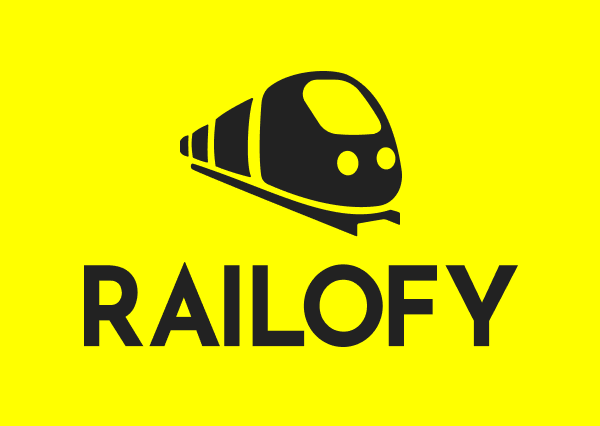IRCTC stands for Indian Railways Catering and Tourism Corporation. To book or cancel tickets, individuals need an IRCTC User Id. This helps travelers to book and cancel their train tickets through the IRCTC site and applications.
Without doing “IRCTC Account Login Registration” or IRCTC Sign Up, Indian Railways doesn’t permit booking a ticket, moreover, it permits no single assistance like PNR Status Check, Train Enquiry, Train Schedule, IRCTC Availability, TDR Filing, Premium Tatkal Service, Retiring Room Booking, Cancelling a Ticket, etc. Therefore, if you are looking to travel by train sometime in the future, make sure you have an IRCTC User ID.
Steps to Create IRCTC User Login ID-
- Go to the official website of IRCTC (www.irctc.co.in)
- Click on the Register button displayed on the top menu right side. This will redirect you to the IRCTC Login Registration form.
- Now create IRCTC User ID. Fill in your personal information as asked/required. After doing so, select submit the form.
- Accept the IRCTC terms and conditions. You have now successfully registered.
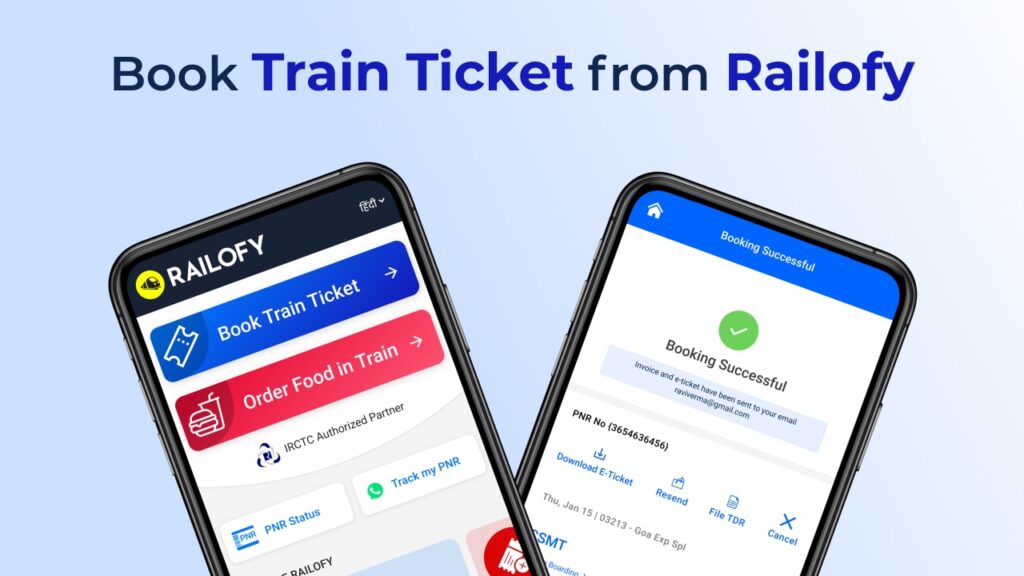
FAQs
Yes, you can easily create IRCTC user ID using Railofy. Railofy’s save ID feature helps you in fast and smooth train ticket booking
IRCTC does not allow multiple accounts/user IDs from a single number. Therefore if there is already a registration enrolled then you will not get the option directly. To create a user Id, using the same number, you have to raise a request by calling the IRCTC helpline to eliminate or erase that enrolled account.
The required details for creating a new IRCTC account are:
-Username
-Mobile number
-Email ID
-Security Question & Answer
-Personal information
-Complete address
IRCTC does not allow you to change your username. However, you can have another username by making another IRCTC Login
As per the IRCTC rule, you can create only one account with a single mobile number and email ID. However, if you have multiple mobile numbers or IDs, then you can create two/three IRCTC Accounts.