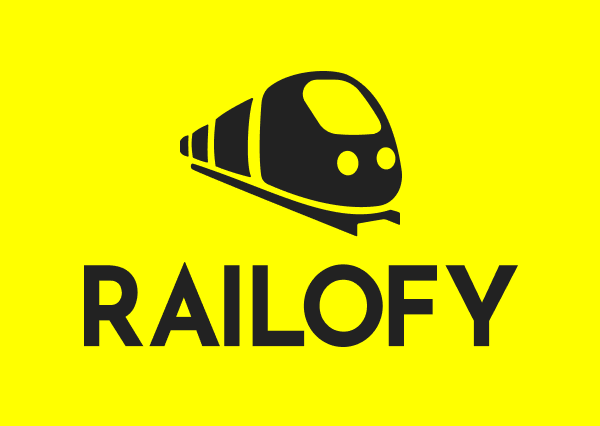A considerable transformation in rail journeys has occurred because of the convenience of online ticket booking. The days of paper tickets and long queues at ticket booths are gone. The online booking systems have enabled travellers to book train tickets from the comfort of their homes and, in some cases, even on the go.
The integral part of this digital journey, especially when taking the train, is that the train ticket should be downloaded and readily accessible. Hence, the PNR number, the heart of the system, is assigned to every reservation made in the Indian Railways system.
Read on to learn how to download ticket from PNR.
What is PNR?
In the Indian Railways system, the Passenger Name Record (PNR) is one of the critical aspects of rail travel. A passenger must recognise the importance of the PNR and understand its significance since it carries essential trip information.
- The Number for Identification
The PNR is a typical alphanumeric code that identifies every booking made through the Indian Railways’ online reservation system. This code acts as a digital fingerprint, separating one booking from all those made daily. Whether a booking is made through a channel or platform, all passengers receive a unique PNR that contains all the information about their trip details.
- Comprehensive Booking Information
The PNR contains significant data about the reservation. This includes the name of the person whose seat has been booked, their contact information, and travel plan details, including seat assignment and ticket status. The PNR integrates the booking details in a unique identifier, which is essential for both passengers and railway authorities since it simplifies the process of reservation access and management.
- Information about the Passenger:
PNR contains crucial passenger and personal information, including name, age, and other vital personal details. Railway authorities can consolidate passenger data using the PNR, which is instrumental in booking monitoring and management, ensures accuracy, and complies with the regulations.
- Journey Itinerary
The PNR is a detailed record of a passenger’s train travel route. There is information on train numbers, class of booking, stations, departure and arrival times, etc.
- Ticket Status
The PNR ticket status plays a vital role for customers who wish to confirm their bookings or know the status of their tickets. The ticket status, whether confirmed, RAC (Reservation Against Cancellation), waitlisted, or provisionally confirmed, can be checked by the PNR (Passenger Name Record).
Methods to Download Train Tickets using PNR
Here are various methods on how to download ticket from PNR, ensuring a smooth and hassle-free travel experience:
Through the IRCTC Website:
The Indian Railway Catering and Tourism Corporation (IRCTC) website is the official platform for booking train tickets in India. Passengers can download their train tickets using PNR by going through the following steps:
- Visit the IRCTC website (www.irctc.co.in) and log into your account using your credentials.
- Navigate to the ‘Booked Ticket History’ section.
- Enter your PNR number in the designated field
- Click on the ‘Get Ticket’ button
- Your booked ticket details will show on the screen.
- Select the ticket you want to download.
- Click on the ‘Print ERS’ button to download your train ticket, the Electronic Reservation Slip (ERS).
- Passengers can print the ERS or save it as a PDF for future reference.
Through the IRCTC Mobile App:
The IRCTC has a mobile app called Rail Connect. It is a convenient platform for booking and managing train tickets. Passengers can download their train tickets using PNR through the following steps:
- Customers can access their accounts after downloading and installing the IRCTC mobile app.
- There are two places where users can input their PNR number: the PNR Enquiry and the Booking History.
- Upon submission, you will receive your booking details and a link to download your ticket.
- After that, clients can store the ticket on their mobile device for future use, regardless of their internet connection.
SMS
Indian Railways offers an SMS service that allows users to download train tickets from PNR. This method is beneficial for passengers who do not have access to the internet or smartphones. Here’s how to do it:
- Open the messaging app on your mobile phone.
- Compose a new message and type “PNR <your PNR number>” in the message body.
- Send the message to 139.
- You will receive an SMS with a download link for your ticket shortly after it is sent.
- Passengers can save this SMS or take a screenshot for reference.
Third-Party Websites
In addition to the official platforms, there are many third-party apps and websites where you can download train tickets from PNR. One such reliable website and app is Railofy.
- Visit the Railofy website.
- Log into your account or create a new one if you are a first-time user.
- Navigate to the website’s ‘PNR Status‘ or ‘My Bookings’ section.
- Enter your PNR number in the designated field.
- Click on the ‘Check Status’ or ‘View Booking’ button.
- Your booked ticket details will be displayed on the screen.
- Look for the option to download the ticket.
- Click on the ‘Download’ or ‘Print Ticket’ button to save the ticket in PDF format on your device.
Through Authorized Agents
Passengers can also download their train tickets using PNR through authorised travel agents or booking offices. Here’s how:
- Contact a recognised travel agent or booking office in your area.
- Provide your PNR number and other relevant details to the agent.
- The agent will access your ticket details from the system and share a printed copy of the ticket with you.
Reservation Counters for Trains
Visiting railway reservation counters at stations is a good alternative for those who are unable to exercise any of the above options. Follow the steps below to download your ticket from PNR:
- Visit the nearest railway station well in advance of your journey.
- Carry along a valid ID proof
- At the reservation counter, provide your PNR number to the railway staff.
- They will retrieve your ticket details from the system, download it for you and print the ticket.
Conclusion
You can find all the details related to your booking and other travel documents by downloading your ticket from PNR. Hence, getting your tickets downloaded is a crucial part of the preparation for your trip. With so many online resources, including mobile apps, SMS services, and offline support, customers can get the train tickets they need with just their PNR number. Passengers will be fully prepared for their train rides if they carefully review the instructions in this article and learn how to download ticket from PNR. The function of downloading train tickets from PNR is only one of many digital solutions that the Indian Railways has adopted to upgrade their passengers’ experience and make railway travel more comfortable and faster.
FAQs
Is there a specific time frame for downloading my train ticket from PNR?
PNR doesn’t have a deadline for downloading train tickets. It is recommended that you download your ticket immediately after purchase so that you can take it with you on your trip. Also, download your ticket before your trip to avoid unnecessary hurries and technical problems.
Can I download multiple tickets from a single PNR?
You can retrieve all tickets that have a common PNR. Either download ticket by ticket or download collectively from the booking details of the same PNR for all the passengers on the platform.
I accidentally deleted or lost my downloaded train ticket. What should I do?
If you have lost your downloaded ticket, do not worry or panic. Simply follow the same initial process to download a fresh copy of your ticket again.
Can I download a waitlisted train ticket from PNR?
If your train ticket is waitlisted, PNR (passenger name record) will only allow you to download the ticket once it gets confirmed. You will need to keep updating your PNR status from time to time. After confirming your ticket or RAC, you can download it using either method.